FAQ
- Installation and Getting Started
- Camera Setup and Recognition Quality
- Is there a minimum distance and height to place the camera for optimal ALPR?
- Does the color of the image or video/camera feed impact ALPR accuracy?
- How come Plate Recognizer is not able to correctly read this license plate?
- Does Vehicle Make, Model and Color identification work for my country or region?
- Technical Errors and Solutions
- License, Subscription, and Billing
- What does this error message mean: “Your account status has not been checked in the past 30 days. An Internet connection is required.”?
- How do I get a monthly invoice for my subscription?
- How do I see the changes of my plan after upgrading to a new subscription?
- Can I get software updates with a Perpetual License?
- Updates, Support, and Service Status
- Privacy, Compliance, and Environment
- Comparisons and Brand Assets
Installation and Getting Started
How do I get the Plate Recognizer Installer?
Please go here to download the Plate Recognizer Installer.
Plate Recognizer on-premise software runs in a Docker container. Go here to get instructions on installing Docker.
How do I get a Free Trial of Snapshot SDK or Stream?
Please sign up on Plate Recognizer with your corporate email. As an FYI, we only permit Free Trials to corporate email accounts
Then, respond to the Welcome Email and let us know that you would like a Free Trial of Snapshot SDK or Stream.
Can I extend my Free Trial?
We understand that some projects may get delayed due to unforeseen circumstances.
Please contact us and let us know if you need to extend our Free Trial.
Camera Setup and Recognition Quality
Is there a minimum distance and height to place the camera for optimal ALPR?
Yes! Please refer to our article on Camera Set Up for Best ALPR.
Does the color of the image or video/camera feed impact ALPR accuracy?
Yes, from our experience, both Snapshot and Stream ALPR engines perform better with color images rather than black and white images.
How come Plate Recognizer is not able to correctly read this license plate?
Our service offers great ALPR accuracy but it won’t work in all cases. As a rule of thumb, if a human can read the plate, then our ALPR engine should be able to as well. If a human can squint and read most of the plate except for maybe a character or two, then there’s a decent chance that our ALPR engine can decode it. However, if a human has a really hard time reading the license plate, then Plate Recognizer may not be able to read it correctly. If you repeatedly get a few characters of the plate decoded incorrectly, please double-check the Region ID. Please refer to Plate Recognizer API Docs for all the region codes. Also, please share a few images with us via email so we can take a look.
Does Vehicle Make, Model and Color identification work for my country or region?
Yes! Our Vehicle Make, Model and Color dataset is derived from over 9,000 vehicle make models sold globally.
Technical Errors and Solutions
Can I use the system with Podman instead of Docker?
Yes! Podman is fully compatible with most Docker commands. You can replace docker with podman in most cases, for example:
podman compose up -d
The syntax and behavior are practically the same, including the use of docker-compose.yml. Podman also allows running containers in rootless mode (without superuser permissions), which might require some adjustments to volumes and ports — but this won't be an issue if:
The user running the command already has read/write permissions on the mapped folders;
The ports used are above port 1024 (like 8080, 3000, etc.), since ports below 1024 require elevated permissions in rootless mode.
How do I resolve this error message: ERROR: root: Local system time may be out of sync.
Check here on how to resolve the issue.
How do I restart my running Docker container?
To restart your running Docker container. If using Docker Desktop, you could easily restart it by clicking the three dots then restart.
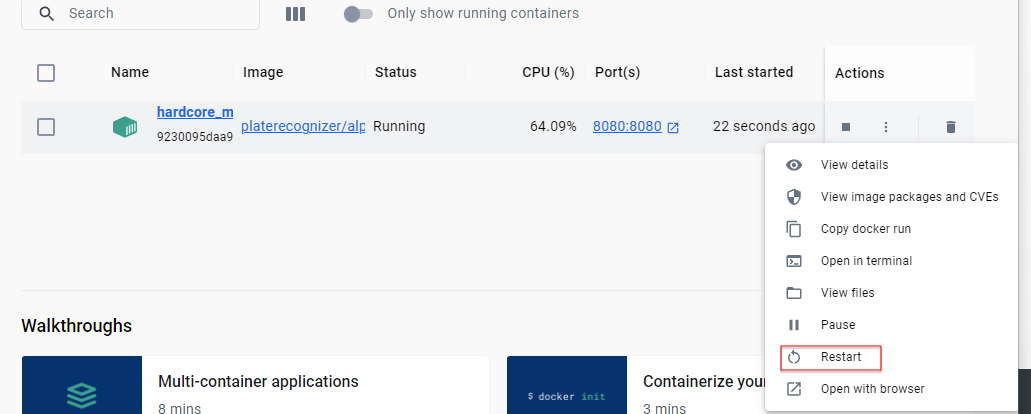
For Docker in Linux or in the command line terminal, you could follow the following steps below:
docker psto list the running containers, thendocker restart container_name/container_idto restart the container or if you want, you could also stop the running container.docker stop container_name/container_idto stop container execution
Then you could rerun the Docker run command which you could copy here:
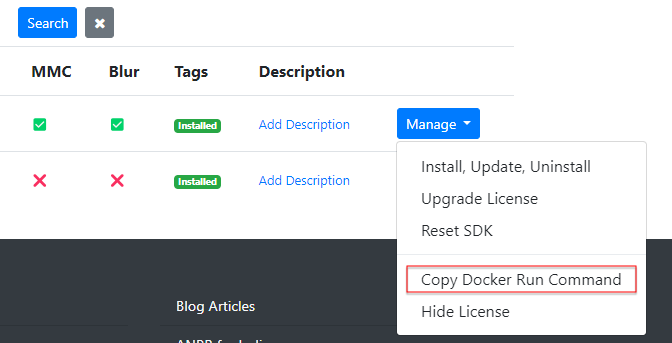
License, Subscription, and Billing
What does this error message mean: “Your account status has not been checked in the past 30 days. An Internet connection is required.”?
For our Subscription services, our software sends a few bytes of data each month to validate the subscription. For added clarity, we do not send any images back from the on-premise version of Snapshot, Stream and ParkPow.
To resolve this issue, just make sure that the machine has some (intermittent OK) Internet access or a private VPN to our servers to validate the subscription.
How do I get a monthly invoice for my subscription?
Please go to your Account page and click on your email address. There, in the dropdown menu, you will see Invoice.
How do I see the changes of my plan after upgrading to a new subscription?
To see the changes of your license after upgrading to a new plan, it would be a good thing to restart the containers to see the updated number of lookups etc. You may refer to this guide here to restart your running container.
Can I get software updates with a Perpetual License?
Per our Terms, you can get software updates only when you have an Annual Maintenance plan with your Perpetual License for Stream and Snapshot SDK. If your Annual Maintenance is not in good standing (e.g. expired), then you are not eligible to receive software updates.
Updates, Support, and Service Status
How do I get notified of a software update?
Please go to our Trello board (https://trello.com/b/TtsQAB00) and check Watch on the right-hand side column. When new updates are posted, you will automatically get an email notification.
How can I check the service/API status?
You can monitor the availability of our main services and API in real time by accessing the status page.
If you need further support, feel free to contact our team
Privacy, Compliance, and Environment
Is Plate Recognizer ALPR software GDPR compliant?
Yes. Our On-Premise SDK can run on your hardware in your IT environment. Snapshot SDK processes all images on site and Stream processes all video/camera feeds on site. Both products do not need an Internet connection to work.
Please read more about Plate Recognizer GDPR compliance.
Does Plate Recognizer comply with GDPR, CCPA and other data privacy laws?
Yes! We are compliant with GDPR, CCPA and other privacy laws. For added measure, if you are concerned about data privacy, we recommend you use our Snapshot SDK or Stream, which processes images on premise. That way, you do not need to send images over to our Snapshot Cloud.
Can I run Plate Recognizer within my own IT environment?
Yes! Plate Recognizer Snapshot SDK and Stream runs on-premise, in your IT environment. You can also run Plate Recognizer on your favorite cloud provider, such as AWS, Azure or Google Cloud.
Comparisons and Brand Assets
How is Plate Recognizer better than an open source OCR solution?
Our Plate Recognizer core plate detection and plate decoding algorithms are far superior to plain OCR solutions. Further, we have added a number of enhancements in our ALPR solution to take into account various real-life situations, such as blurry images, diverse lighting conditions, low resolution, images with vehicles taken from the side, etc.
Don’t take our word for it. Sign up for a Free Trial today!
Where can I get logo assets for Plate Recognizer and ParkPow?
Download this zipped file to get Plate Recognizer and ParkPow logos.
https://www.dropbox.com/s/b7qzsk58ezmzjp7/PlateRec-ParkPow-Logo-MediaPage.zip?dl=0
Our media policies:
- Hyperlinks must be present on the logos and must point to https://platerecognizer.com and https://parkpow.com respectively.
- Email approval must be granted in order for you to legally present Plate Recognizer and ParkPow media assets on your website.
- Any and all Plate Recognizer and ParkPow images used — whether it is from our website, blog or other properties — must contain a source remark back to Plate Recognizer and ParkPow.