Frequently Asked Questions for Parkpow
- General FAQ
- How long does ParkPow Cloud retain my data?
- How do I change the Server Port?
- What are the hardware recommendations to run ParkPow on Premise?
- How do I update On-Premise ParkPow?
- How can I configure On-Premise to automatically start?
- How do I change SMTP email configuration?
- What is the recommended Operating System to install Park Pow??
- Some pages are becoming slow with large data. How can I improve the performance?
- How can i enable HTTPS on Parkpow on-premise?
- How do I change a user password for ParkPow on-premise?
- Notifications FAQ
- Pushbullet: How do I change the location where my notifications show up?
- Pushbullet: How do I see all the notifications that were sent to my computer?
- General: Webhook not receiving notifications
- Telegram: Not receiving messages
- How can I make sure other users can see my alerts?
- How can I include custom field notes in alert templates?
General FAQ
How long does ParkPow Cloud retain my data?
Currently, ParkPow Cloud applies the following data retention policy:
- Visits and Alerts: Stored for 1 year. After this period, they are automatically deleted.
- Vehicles, Tags, and Alert Templates: These are not subject to automatic deletion and will remain in the system indefinitely, unless the account itself is deleted.
How do I change the Server Port?
- In a terminal, go to the folder path where docker-compose.yml is located.
- Run the command
docker compose stop - Open your docker-compose.yml with any text editor and find the line - "8000:8000".
- Change the first number to the desirable port (example: "8088:8000").
- Save the file.
- Run the command
docker compose up - Now your On-Premise ParkPow will be available on
http://local-or-public-IP:new_port/
What are the hardware recommendations to run ParkPow on Premise?
- 2-4GB RAM should be sufficient. ParkPow on Premise was tested with 12 concurrent users. Additional requests will need to wait until the current requests are completed. If you expect a low number of concurrent users/requests, then you can be on the low side of the RAM recommendation.
- Storage is mainly a function of how many vehicle plate reads per month, the size of each image and how long you want to store the images. For example, if a parking lot has 500 vehicles coming in/out each day, at 1.3 MB per 1080p image, then that yields 20 GB of storage each month. If you plan to store the data for 2 years, then you will need roughly 0.5 TB of storage.
We have benchmarked ParkPow on an Intel Core I5-10500T CPU 2,30 GHz (passmark of 10216) on Windows. Memory usage is stable around 1GB and the machine processes 50 requests per second.
How do I update On-Premise ParkPow?
Upgrading to the latest version
How can I configure On-Premise to automatically start?
- In a terminal, go to the folder where docker-compose.yml is located.
- Run the command
docker compose stop - Edit docker-compose.yml with any text editor and uncomment the lines with the restart policy parameter:
services:
db:
image: platerecognizer/parkpow-postgres
restart: unless-stopped
...
web:
<<:
&app-config
image: platerecognizer/parkpow-app
restart: unless-stopped
...
- Run the command
docker compose up
How do I change SMTP email configuration?
- In a terminal, go to the folder where docker-compose.yml is located.
- Run the command
docker compose stop - Open your docker-compose.yml with any text editor and change appropriate parameters:
[email protected]
DJANGO_EMAIL_HOST=smtp.example.com
DJANGO_EMAIL_PORT=25
DJANGO_EMAIL_HOST_USER=user
DJANGO_EMAIL_HOST_PASSWORD=password
EMAIL_USE_TLS=True # or DJANGO_EMAIL_USE_TLS=True
EMAIL_USE_SSL=False # or DJANGO_EMAIL_USE_SSL=False
- If you are using Gmail, you need to create an app password. You can follow the instructions here.
- Only one of TLS or SSL should be set to True. If both are set to True, ParkPow won't initialize.
- Run the command
docker compose up
What is the recommended Operating System to install Park Pow??
The recommended operating system for installing ParkPow is Linux. Running ParkPow in Docker over Linux offers better performance compared to running it inside a Virtual Machine, Docker Desktop (Windows) or utilizing WSL (Windows Subsystem for Linux).
Please ensure that you are using a system with an x86_64 architecture, as the Park Pow images provided are primarily designed for this architecture. If you require support for a different architecture, please let us know.
It is worth noting that Docker has the capability to emulate different architectures. However, if the host architecture is not amd64, it may result in slower performance.
Some pages are becoming slow with large data. How can I improve the performance?
Parkpow is optimized to handle large amount of data. Most of the time, the bottleneck is the database component of the application. The following checklist can be helpful optimizing the data for a large dataset.
- The PostgreSQL can be tuned for the particular hardware and environment. Parkpow provides a way to do this using a custom page under settings,
http://local-or-public-IP:8000/optimize-db/page. The config file can also be edited manually from the container,
# this will open a shell to the container environment
docker compose exec db bash
# the following can be executed inside the container
cd /var/lib/postgresql/data/
# take a backup of before the changes
cp postgresql.conf postgresql.conf.bkp
# you can edit the files using micro editor - https://micro-editor.github.io/
apk add micro
micro /var/lib/postgresql/data/postgresql.conf
# after editing you can save and exit the editor using -> F10 and y
# You can use Ctrl + F to search the word and esc to edit
# now to exit the shell, enter
exit
You have to restart the containers for the changes to take effect. Please note that this will result in some downtime.
Go to the folder path where docker-compose.yml is located and run:
docker compose restart
- Older data could be occupying most of the DB storage and affecting its performance.
If they are no longer needed, they can be marked for deletion at regular intervals
using
Scheduled Taskspage at http://local-or-public-IP:8000/scheduled-tasks/
How can i enable HTTPS on Parkpow on-premise?
To enable HTTPS on Parkpow, you need to follow a few steps. Here is a general guide on how to do it.
How do I change a user password for ParkPow on-premise?
Normally, users can change their passwords through the ParkPow web interface. To do it, they should log in and navigate, click the user icon in the bottom left corner, and select "Change Password". Even admins can't just change passwords for other users through the web interface. If you need to change a password for a user, you can use the following command:
To change a user's password, you can use ParkPow's management command through Docker:
-
For regular users with email domains:
docker compose exec web python manage.pyc changepassword [email protected] -
For admin/tenant accounts:
docker compose exec web python manage.pyc changepassword user
This command will prompt you to enter and confirm the new password. The password change takes effect immediately.
This is especially useful if a user has forgotten their password and needs immediate access, even if they are the admin. All that's required is access to the server where ParkPow is running.
Notifications FAQ
Pushbullet: How do I change the location where my notifications show up?
- In the Pushbullet app, go to Settings
- Set Notification location according to your needs (default is
Bottom right)
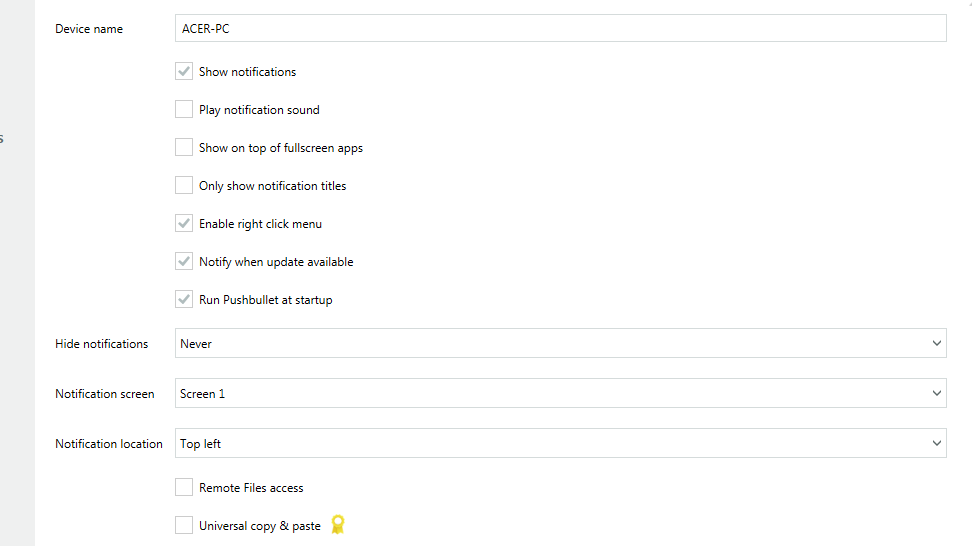
Pushbullet: How do I see all the notifications that were sent to my computer?
In the Pushbullet app, go to All Devices to view all notifications that have been sent.
General: Webhook not receiving notifications
- Verify the webhook URL is correct and active
- Check that "Custom payload" is enabled in ParkPow webhook settings
- Ensure the alert criteria match the vehicles being detected
- For Power Automate, check the Run History to see if requests are being received
- Verify any required authentication tokens or credentials are valid
Telegram: Not receiving messages
- Verify you've started a conversation with your bot by sending it a message
- Confirm your Chat ID is correct by checking the
getUpdatesendpoint - Ensure the Chat ID is properly entered in the ParkPow webhook configuration
- Check that your bot token is valid and hasn't been revoked
How can I make sure other users can see my alerts?
All you have to do is make sure the Shared checkbox is checked in the alert template. This will make the alert visible to all users.
How can I include custom field notes in alert templates?
You can achieve it in the following way:
-
Identify your custom field by going to Custom Vehicle Fields page. Note which number it is.
-
Go to the Alert Templates page.
-
Create or edit an alert template:
- In the message text area, you can configure the format to send the notes. If you just want the notes, you just have to add
{custom_fieldN}, where N is the field you identified in Step 1. E.g.{custom_field1}. Take a look at the following example for reference:
Alert for vehicle {plate_number}
First Name: {custom_field1}
Last Name: {custom_field2}
Custom Note: {custom_field6} - In the message text area, you can configure the format to send the notes. If you just want the notes, you just have to add
-
Proceed to save the alert template.
From now, when an alert is generated, it will now include any custom fields you defined, as Message field in emails, or in the webhook payload, as message prop. See Alert Templates Mussage Format and Alert Result Examples for more details.