Activity Log Audit
ParkPow has an auditing tool where it is possible to check the main system logs to determine the responsible parties, times, dates, and actions performed within the system.
Audit is not activated by default in the system, requiring activation in the Account Settings > Edit Organization settings > Activity Log, here.
Upon activating the logs, the administrator will also be able to activate the Search Reason function if necessary. When activated, this function requires every search within the system to provide a reason for the action, which is then recorded in the system log for future audits.
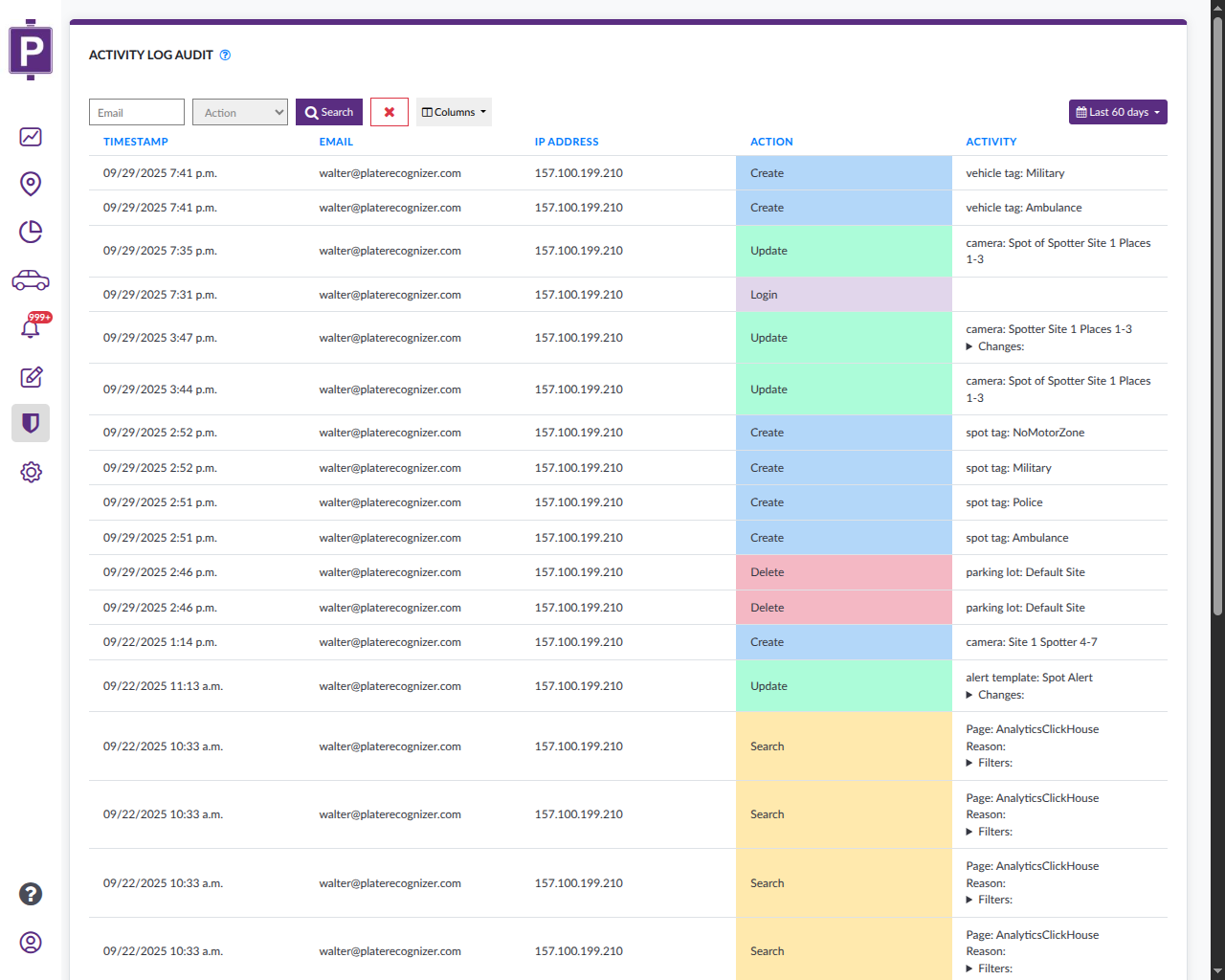
Filtering Activity Logs
The Activity Log Audit interface provides several filtering options to help you find specific activities. One of the key filters is the Action filter, which allows you to filter logs by the type of action performed.
Action Filter Types
The Action filter supports the following action types:
-
Search - Records when users perform searches within the system. When the Search Reason function is activated, these entries will include the reason provided for the search.
-
Login - Tracks user authentication events, recording when users successfully log into the system.
-
Create - Logs the creation of new resources such as cameras, parking spots, alert templates, parking lots, or other system entities.
-
Update - Records modifications to existing resources, including changes to camera settings, parking spot configurations, alert templates, and other system settings.
-
Delete - Tracks the removal of resources from the system, such as deleting parking lots, cameras, or other entities.
Using the Action Filter
To filter by action type:
- Navigate to the Activity Log Audit page
- Click on the Action dropdown filter
- Select one or more action types to filter the results
- The log will update to show only entries matching the selected action types
Activity Log Columns
The Activity Log displays information in a structured table format with the following columns:
Timestamp
Records the exact date and time when the action occurred. The timestamp is displayed in the format MM/DD/YYYY HH:MM a.m./p.m. and reflects the time zone configured for your account.
Email
Shows the email address of the user who performed the action. This allows administrators to identify which user account was responsible for each logged activity.
IP Address
Displays the IP address from which the action was initiated. This information is useful for:
- Tracking the location or network from which actions were performed
- Identifying potential security issues or unauthorized access attempts
- Correlating activities with specific locations or devices
Action
Indicates the type of action performed (Search, Login, Create, Update, or Delete). Each action type is color-coded in the interface for easy visual identification:
- Search actions appear in yellow
- Login actions appear in gray
- Create actions appear in blue
- Update actions appear in green
- Delete actions appear in red
Activity
Provides detailed information about what was affected by the action. This column contains context-specific details that vary based on the action type:
- For Create actions: Shows what entity was created (e.g., "camera: Site 1 Spotter 4-7", "spot tag: EV Charging")
- For Update actions: Displays what was modified and may include a "Changes:" expandable section showing the specific fields that were altered
- For Delete actions: Indicates what was removed (e.g., "parking lot: South Site")
- For Search actions: Shows the page where the search was performed, the reason provided (if Search Reason is enabled), and any filters applied
- For Login actions: Typically shows minimal additional information, as the action itself is self-explanatory
Actions That Generate Logs
The Activity Log captures a wide range of system activities. Here are the main categories of actions that generate log entries:
User Authentication
- User login attempts and successful logins
- Session activities
Camera Management
- Creating new cameras
- Updating camera settings (name, location, configuration)
- Deleting cameras
- Modifying camera associations with parking lots or sites
Parking Management
- Creating parking lots, sites, or parking spots
- Updating parking lot configurations
- Deleting parking lots or spots
- Modifying spot tags or categories
Alert Configuration
- Creating new alert templates
- Updating alert settings and conditions
- Deleting alert templates
- Modifying alert notification settings
Search Activities
- Performing searches in the dashboard
- Applying filters to search results
- Accessing analytics pages with specific filter criteria
Additional Details in Activity Logs
Expandable Change Details
For Update actions, the Activity column often includes an expandable "Changes:" section (indicated by a ▶ arrow). Clicking this arrow reveals:
- Field names: The specific settings or properties that were modified
- Vehicle plate: If applicable, the vehicle plate associated with the change
Example of an Update log entry:
camera: camera-1
▶ Changes:
- Camera Code
- Image Data
Search Activity Details
When the Search Reason feature is enabled, Search action logs include:
- Page: The specific page or section where the search was performed (e.g., "Dashboard", "Vehicles", "Maps", among others), even just by applying filters.
- Reason: The user-provided explanation for why the search was conducted
- Filters: An expandable section showing the specific search criteria applied, such as:
- Date ranges (From/To timestamps)
- Vehicle make or model filters
- Location filters
- Other search parameters
Example of a Search log entry:
Page: Dashboard
Reason: [User-provided reason]
▶ Filters:
- From: Sep 30, 2025 10:57
- To: Oct 6, 2025 10:57
- Make: Ford
Login Activity Details
Login entries are straightforward and typically only show:
- The timestamp of the login
- The user's email address
- The IP address from which the login occurred
This information is valuable for:
- Monitoring user access patterns
- Detecting unusual login times or locations
- Investigating potential security incidents
Customizing Column Display
The Columns button in the Activity Log interface allows you to customize which columns are displayed in the table. This feature helps you focus on the most relevant information for your audit needs.
To customize columns:
- Click the Columns button in the toolbar
- Select or deselect the columns you want to show or hide
- The table will update immediately to reflect your preferences
Your column preferences are typically saved for future sessions. You can combine the Action filter with other available filters (Email, Columns, and date range) to narrow down your search results further.