Sites
Sites can be created to represent different locations, in which you add cameras that are present in that area. Site examples:
- North Parking Lot: Contains the North Entrance Camera and the North Exit Camera.
- Main Street Site: Contains the Main 1st Street Camera, Main 2nd Street Camera and Main 3rd Street Camera.
You can view the visits of a camera across different sites, but for this, you need to redirect the visits from camera X to camera Y in Parkpow. This way, both cameras can be located on separate sites. For more information, see the link.
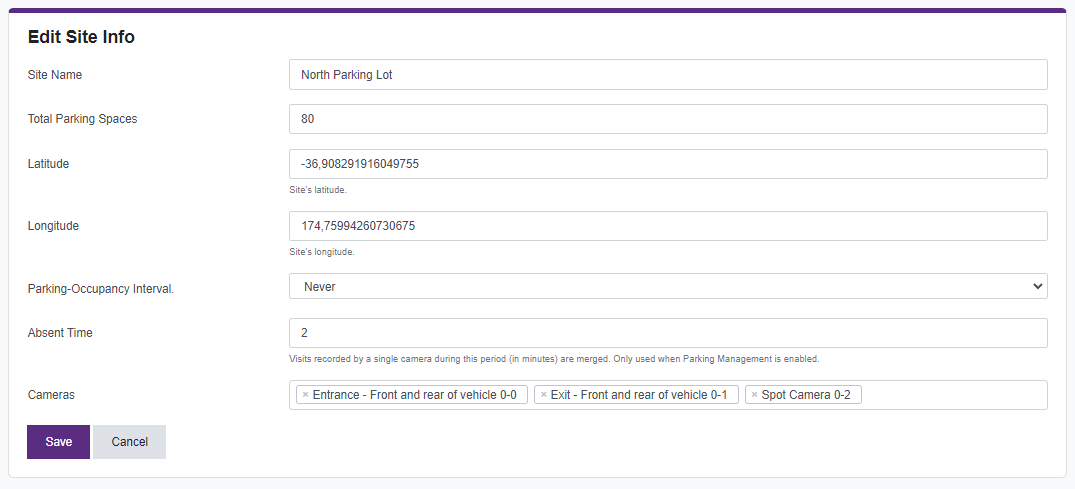
Total Parking Spaces
Represents the total number of available parking spaces on the site. This parameter is important for verifying the parking occupancy parameters on the date of XXXXX.
Parking-Occupancy Interval
Parameter allows for the resetting of the parking count at periodic intervals, if necessary.
Absent Time
When your account is set to parking management (see above), you can configure Absent Time. It is used to decide how to create a new visit. During the absent time period (in minutes), multiple visits from the same vehicle will be merged into just one. For example, given an absent time of 5 minutes, and a vehicle with license plate 12345, if we record 2 visits at 10:00 and 10:02, we will save a single visit with time 10:00. The goal of this parameter is to prevent having duplicate visits for vehicles that move slowly (stuck in traffic or waiting in parking).